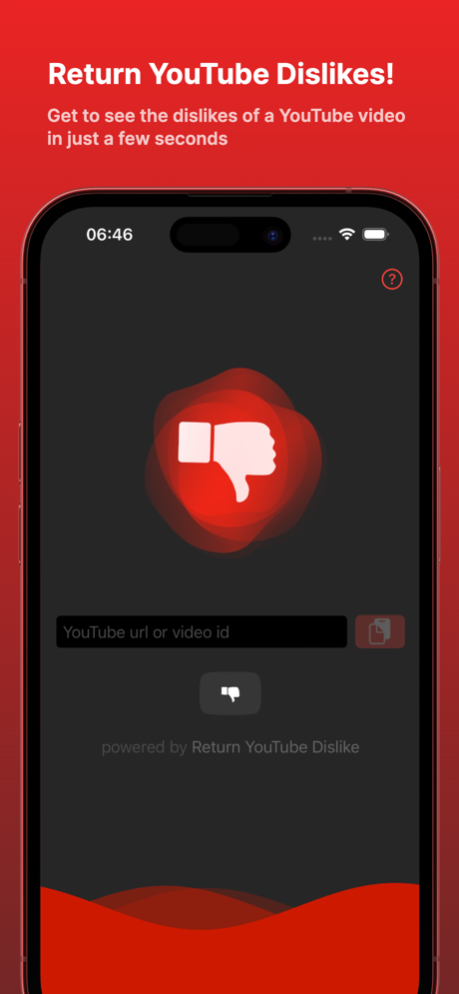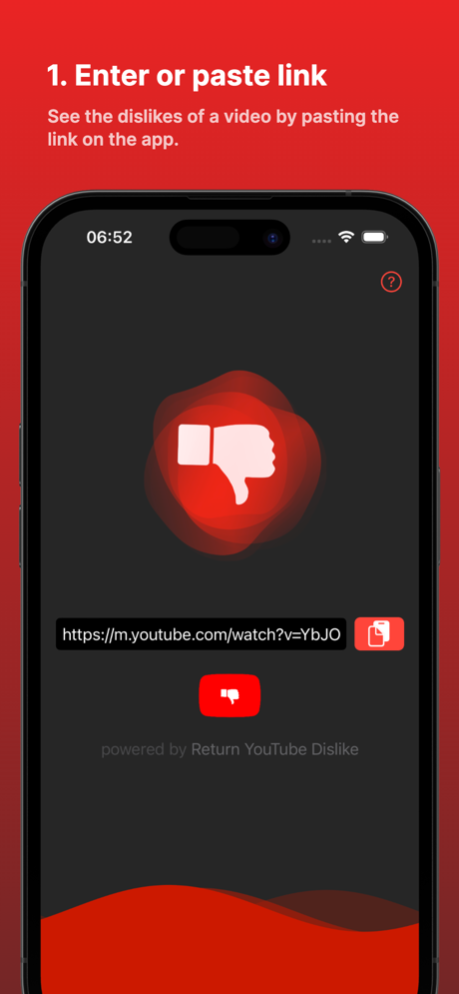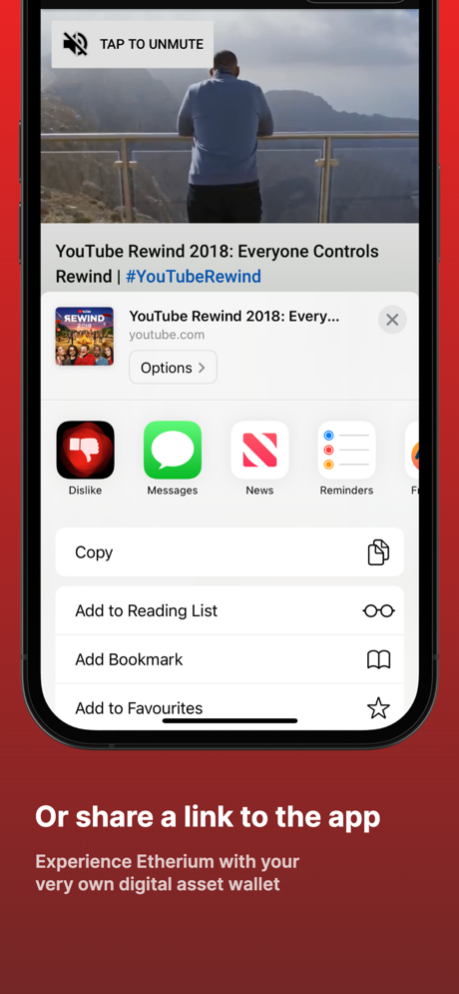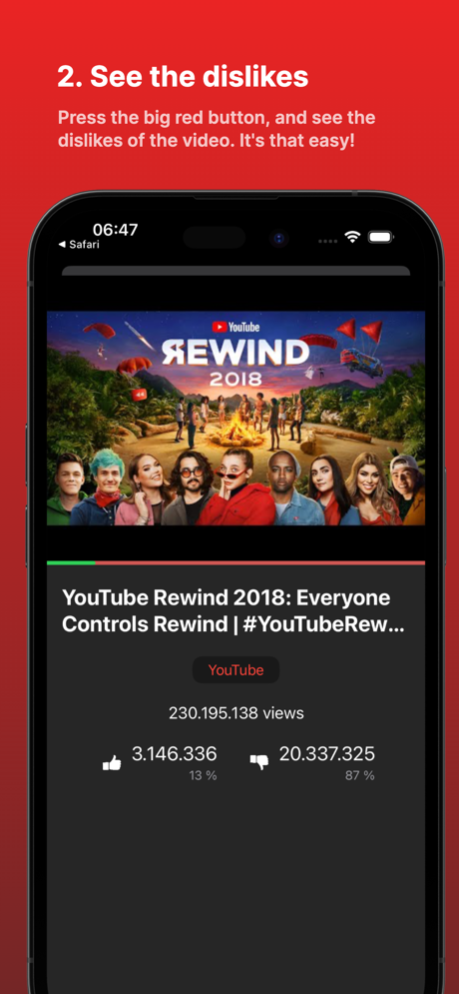YouTube Dislike Checker 1.2.3
Paid Version
Publisher Description
Return YouTube Dislikes
No Ads, No Tracking, Pure Insights.
Unlock the full rating picture of any YouTube video with YouTube Dislike Checker! Ever wondered how well a video is truly received by the audience? Go beyond the like count and explore the dislikes too!
Why Use YouTube Dislike Checker?:
- Comprehensive Ratings: Get a balanced view by checking both likes and dislikes for any YouTube video.
- For Fans and Creators: Whether you're an avid viewer or a budding YouTuber, know what resonates with the audience.
- Content Research: Considering whether to watch a viral sensation or a niche gem? Make informed choices.
- Hidden Video Value: Great for smaller channels or videos with fewer views - discover helpful tutorials, repair guides, and tips & tricks that might have gone unnoticed.
Features:
- Simple and Intuitive Interface: Easy navigation ensures you get the information you want, hassle-free.
- Privacy-First: We respect your data. No ads, no tracking - just transparent service.
Equip yourself with real-time, comprehensive YouTube video ratings.
Get YouTube Dislike Checker now and elevate your viewing experience!
Mar 10, 2024
Version 1.2.3
This update introduces some minor bug fixes
About YouTube Dislike Checker
YouTube Dislike Checker is a paid app for iOS published in the System Maintenance list of apps, part of System Utilities.
The company that develops YouTube Dislike Checker is Firat Sueluenkue. The latest version released by its developer is 1.2.3.
To install YouTube Dislike Checker on your iOS device, just click the green Continue To App button above to start the installation process. The app is listed on our website since 2024-03-10 and was downloaded 5 times. We have already checked if the download link is safe, however for your own protection we recommend that you scan the downloaded app with your antivirus. Your antivirus may detect the YouTube Dislike Checker as malware if the download link is broken.
How to install YouTube Dislike Checker on your iOS device:
- Click on the Continue To App button on our website. This will redirect you to the App Store.
- Once the YouTube Dislike Checker is shown in the iTunes listing of your iOS device, you can start its download and installation. Tap on the GET button to the right of the app to start downloading it.
- If you are not logged-in the iOS appstore app, you'll be prompted for your your Apple ID and/or password.
- After YouTube Dislike Checker is downloaded, you'll see an INSTALL button to the right. Tap on it to start the actual installation of the iOS app.
- Once installation is finished you can tap on the OPEN button to start it. Its icon will also be added to your device home screen.